Welcome to the Highlands School of Natural Healing. This article is designed to get you started with instructions for participating in online courses on this website.
Step 1: Browse the course catalog and choose from available course.
As we continue to develop the Highlands School of Natural Healing, we will be adding a variety of courses from other distinguished instructors. Be sure to check back often to see the new courses, or subscribe to our newsletter at the bottom of the page.
Step 2: Fill out and submit your “Student Enrollment Application“
We want to make sure our courses are suitable to meet your goals before you are enrolled in our courses. Each instructor has created guidelines and prerequisites for students who wish to participate in their courses. Therefore, we require each potential student to fill out and submit a student enrollment application. Each application will be reviewed by the course instructor, and we will contact you within 24 hours. If accepted as a student, you will receive a login username and password to access the course.
Step 3: Choose a course and enroll.
Click the “Online Courses” link in the menu.
Click on the course you want to take.
Read the information on the course page, and then scroll down and click on the “Take this Course” button.
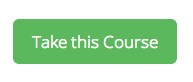
This is an example of the button to click.
Once the button is clicked, you will be redirected to Paypal to complete your payment. If you don’t have a Paypal account, don’t worry. You can still pay with a debit or credit card. You can even choose “Bill Me Later” option @ 0% interest if paid in six months.
Once your payment has been accepted, you will be redirected back to the Highlands School of Natural Healing home page.
You will receive your username and password by email.
Step 4: Read lessons, do course exercises, and complete quizzes.
Each course is divided in to individual “lessons”, and each lesson is subdivided in to “lesson topics.” The website will keep track of your lesson progression so you can easily come back to the same place you left off when you come back to the course later or switch to another devices like smartphones and tablets.
Once you have completed each lesson topic, you will need to click the “Mark complete” button (shown below).

You may now advance to the next lesson topic. And, you can always review previous lesson topics at any time.
Once you have completed all the lesson topics, submitted all written exercises, and successfully passed all quizzes, you will be able to progress to the next lesson.
Remember to click the “Mark Complete” button after completing each “lesson” to progress to the next lesson just like you would to progress to the next “lesson topic”.
Step 5: Receive your Certificate or Diploma
Based on each course, students will receive a “Certificate of Completion” or a “Certificate of Achievement”. You will be able to download these documents once you have successfully completed the course.
What do I do if I need support?
If you have any questions about technical support, please send us a question on our support page. We will get back to you as soon as possible to help you resolve any issues.


I would appreciate any feedback from students that could help improve these instructions.
hi brad. i’ve uploaded the required document for lesson 1, but am unable to mark it ‘complete’ and proceed to the lesson 1 quiz. does my doc need to be reviewed before i can take the quiz? i see the message on my end that says ‘files you have uploaded’. how do i know for sure that y’all know the doc has been uploaded and ready for review.
You are correct. Joie will be notified of the document upload. She will review the document and mark it as complete. Once that is done, you will be able to progress to the first quiz.
How long does it take to get my materials for my class? I am in a holding pattern waiting for my oils to do the exercise before I can progress.
Hi Suzy – Glad to see you’ve started but sorry that the Artisan shop was a little slow in shipping your materials: they were in the middle of a big project when you registered and they are just finishing this weekend. They’ll ship your oils on Monday. In the meantime, if you want to proceed, just submit a line or two (like “here’s my lesson substitute” and I will approve it so you can move forward. Then when your oils come you can actually do the lesson assignment and email it to me at earthwytch@gmail.com. Hope this helps.
Hi Suzy, Just checking in to make sure you get your kit from Artisan. It should have mailed Monday (not sure how long it takes in the mail). Let me know if you need anything.